For Programmer
12. 댓글 기능 생성(2) Comment.js 라우터 생성 - 유튜브 클론 코딩 본문
React & Node.js 프로젝트/유튜브 클론 코딩
12. 댓글 기능 생성(2) Comment.js 라우터 생성 - 유튜브 클론 코딩
유지광이 2020. 7. 26. 21:38728x90
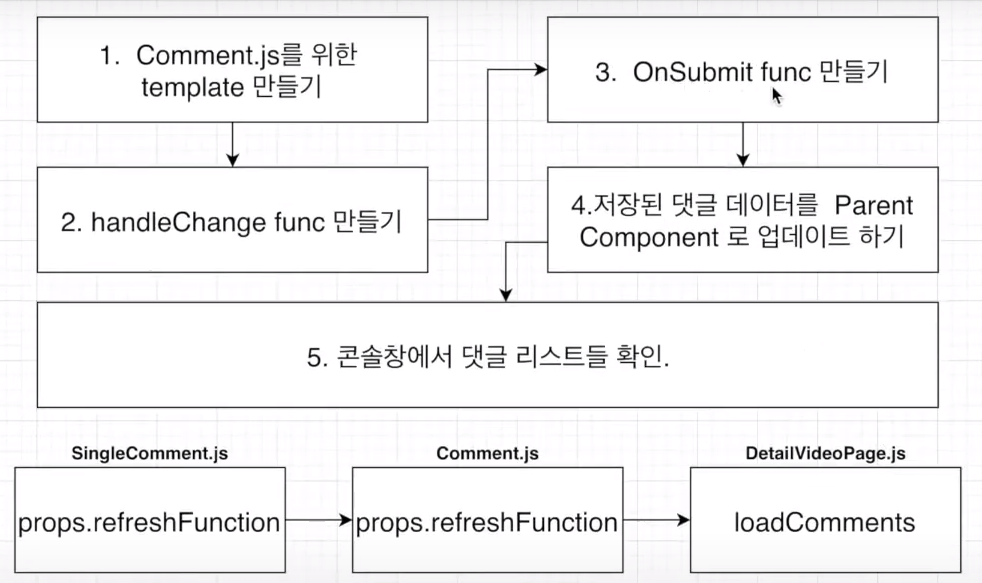
1.Comment.js페이지 코딩(axios통신 포함),(client-src-components-views-VideoDetailPage-Sections-Comment.js)
import React, { useState } from 'react';
import Axios from 'axios';
import { useSelector } from 'react-redux';
function Comment(props) {
const videoId = props.postId;
const [commentValue, setcommentValue] = useState('');
const user = useSelector((state) => state.user);
const handleChange = (event) => {
setcommentValue(event.currentTarget.value);
};
const onsubmit = (event) => {
event.preventDefault();
const variables = {
content: commentValue,
writer: user.userData._id,
postId: videoId,
};
Axios.post('/api/comment/saveComment', variables).then((response) => {
if (response.data.success) {
console.log(response.data.result);
} else {
alert('커멘트를 저장하지 못했습니다.');
}
});
};
return (
<div>
<br />
<p>Replies</p>
<hr />
{/* Comment Lists */}
{/* Root Comment Form */}
<form style={{ display: 'flex' }} onSubmit={onsubmit}>
<textarea
style={{ width: '100%', borderRadius: '5px' }}
onChange={handleChange}
value={commentValue}
placeholder="코멘트를 작성해 주세요"
/>
<br />
<button style={{ width: '20%', height: '52px' }} onClick={onsubmit}>
Submit
</button>
</form>
</div>
);
}
export default Comment;
*단, props를 받기위해선 부모 페이지에서 videoId값을 넘겨주어야한다.(VideoDetailPage.js)
<Comment postId={videoId} />2.서버에서 해당 댓글 데이터를 저장(server-routes-comment.js)
const express = require("express");
const router = express.Router();
const Comment = require("../models/Comment");
//=================================
// Comments
//=================================
router.post("/saveComment", (req, res) => {
const comment = new Comment(req.body);
comment.save((err, comment) => {
if (err) return res.json({ success: false, err });
Comment.find({ _id: comment._id }) //저장 후 id를 이용하여 바로 해당 witer정보를 찾는다.
.populate("writer")
.exec((err, result) => {
if (err) return res.json({ success: false, err });
res.status(200).json({ success: true, result });
});
});
});
module.exports = router;
*routes를 새로생성했으면 index.js에서 꼭 api를 등록해주는것은 잊지말자!
app.use("/api/comment", require("./routes/comment"));
실행결과(console.log에 데이터를 서버로 보내고 다시 서버에서 프론쪽으로 해당데이터를 보냈음)
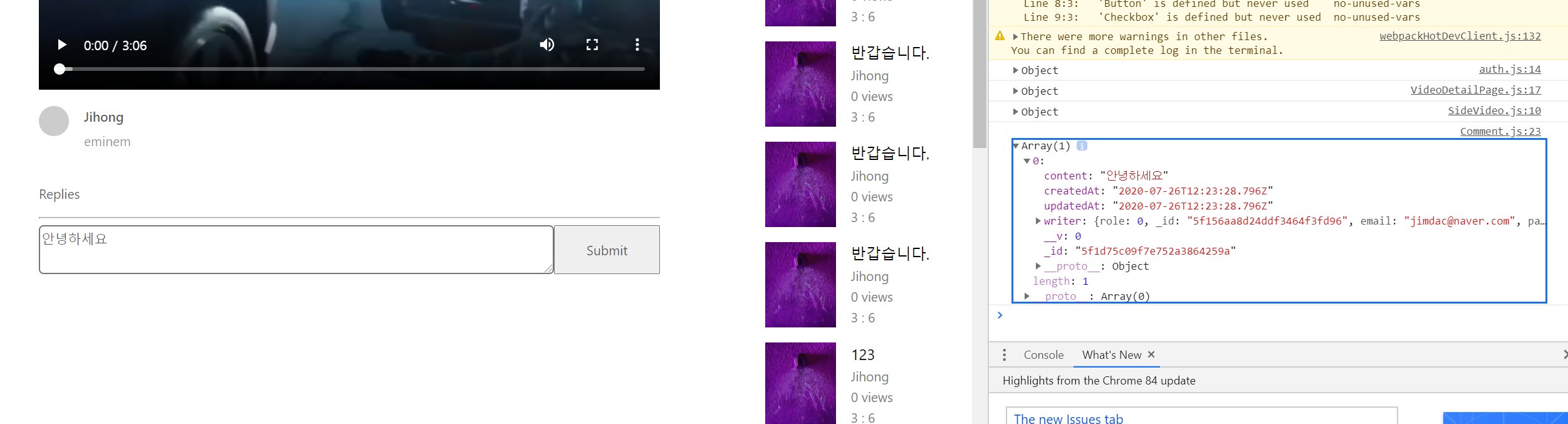
* 동영상 강의
728x90
'React & Node.js 프로젝트 > 유튜브 클론 코딩' 카테고리의 다른 글
| 14.댓글기능생성(4) ReplyComment.js 만들기 - - 유튜브 클론 코딩 (0) | 2020.07.27 |
|---|---|
| 13.댓글 기능 생성(3) SingleComment.js 만들기 - 유튜브 클론 코딩 (0) | 2020.07.26 |
| 11. 댓글 기능 생성(1) 구조 설명 - 유튜브 클론 코딩 (0) | 2020.07.26 |
| 10. 자신이 구독한 계정들의 비디오만 나오는 페이지 구현 - 유튜브 클론 코딩 (1) | 2020.07.23 |
| 9. 구독기능구현(2) - 유튜브 클론 코딩 (0) | 2020.07.23 |
Comments




